English | Magyar
JS ki | CSS ki | Ékezetek ki | HiContrast
<== | ==>
Ugrás a végére | Összes megjelenítése | Utolsó oldal
OpenOpera patches | Opera-SSL patches | Opera 12.15 source (Git repository) | Opera 12.15 source (Torrent) | Opera internal pages | Otter Browser Linux x64 - Qt5.15.2/QtWebKit5.602.1 (2026.01.07. 14:10)
OS for MC680x0 | OS for PPC | OS for Sparc64 | besztofbégéaefcé | CSÉNDZSLOG | WebToolz | DDG Shit Filter | Google Shit Filter | Progz | Fast CSS Box | Browser | OS | Agent | Statisztika | BBCode
Monospace font-family: Courier New | Browser default monospace
Keresés
Σ: 1 postJS ki | CSS ki | Ékezetek ki | HiContrast
<== | ==>
Ugrás a végére | Összes megjelenítése | Utolsó oldal
OpenOpera patches | Opera-SSL patches | Opera 12.15 source (Git repository) | Opera 12.15 source (Torrent) | Opera internal pages | Otter Browser Linux x64 - Qt5.15.2/QtWebKit5.602.1 (2026.01.07. 14:10)
OS for MC680x0 | OS for PPC | OS for Sparc64 | besztofbégéaefcé | CSÉNDZSLOG | WebToolz | DDG Shit Filter | Google Shit Filter | Progz | Fast CSS Box | Browser | OS | Agent | Statisztika | BBCode
Monospace font-family: Courier New | Browser default monospace
Keresés
| TCH (statz) |  #1, Főfasz (10648) |
1201 | #4b23 | ^ | Idézet | Sun, 24 Feb 2019 13:07:19 +01 |
| 94.21.*.* |


|
*.pool.digikabel.hu |
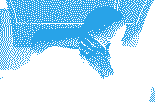 |
English | Magyar
JS ki | CSS ki | Ékezetek ki | HiContrast
<== | ==>
Ugrás a végére | Összes megjelenítése | Utolsó oldal
OpenOpera patches | Opera-SSL patches | Opera 12.15 source (Git repository) | Opera 12.15 source (Torrent) | Opera internal pages | Otter Browser Linux x64 - Qt5.15.2/QtWebKit5.602.1 (2026.01.07. 14:10)
OS for MC680x0 | OS for PPC | OS for Sparc64 | besztofbégéaefcé | CSÉNDZSLOG | WebToolz | DDG Shit Filter | Google Shit Filter | Progz | Fast CSS Box | Browser | OS | Agent | Statisztika | BBCode
Monospace font-family: Courier New | Browser default monospace
Keresés
JS ki | CSS ki | Ékezetek ki | HiContrast
<== | ==>
Ugrás a végére | Összes megjelenítése | Utolsó oldal
OpenOpera patches | Opera-SSL patches | Opera 12.15 source (Git repository) | Opera 12.15 source (Torrent) | Opera internal pages | Otter Browser Linux x64 - Qt5.15.2/QtWebKit5.602.1 (2026.01.07. 14:10)
OS for MC680x0 | OS for PPC | OS for Sparc64 | besztofbégéaefcé | CSÉNDZSLOG | WebToolz | DDG Shit Filter | Google Shit Filter | Progz | Fast CSS Box | Browser | OS | Agent | Statisztika | BBCode
Monospace font-family: Courier New | Browser default monospace
Keresés